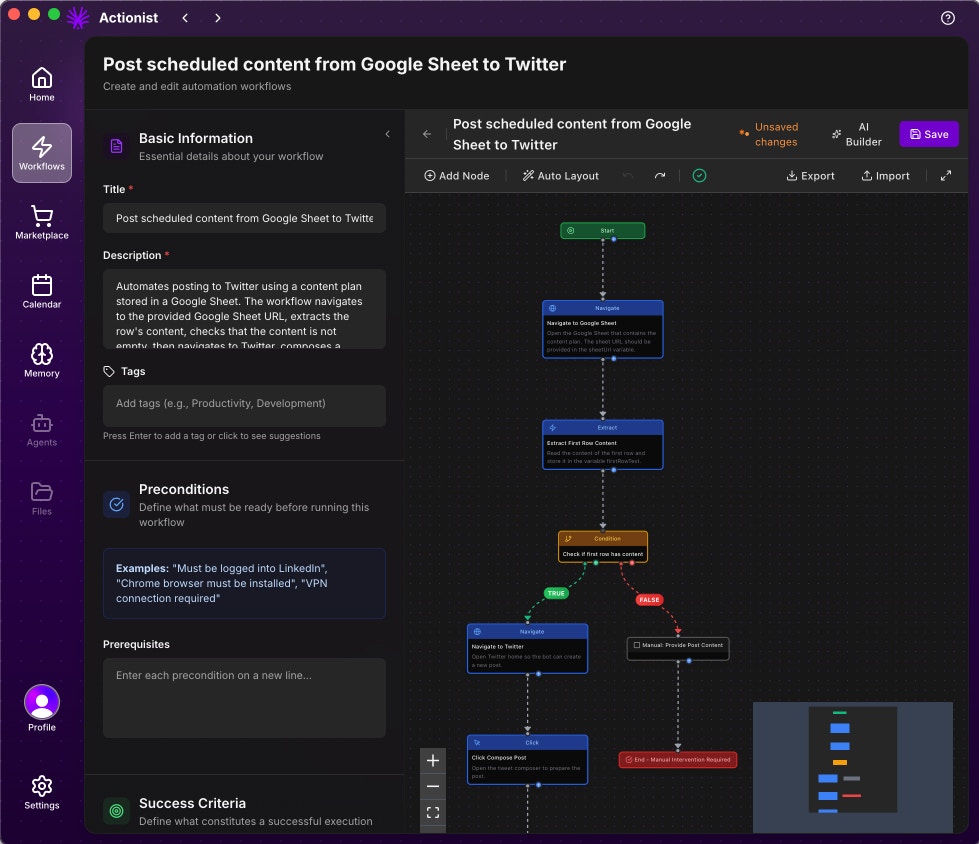
No Code. No APIs. Just Human Language. While Zapier, n8n, and Make.com built tools for developers, we built Actionist for humans. If you can describe a task to a colleague, you can create a workflow.
Actionist AI Workflow Generator
Transform Natural Language into Visual Workflows Instantly
The Actionist AI Workflow Generator revolutionizes automation creation by converting simple text prompts into sophisticated visual workflows. Just describe what you want to automate in plain English, and watch as our AI builds a complete workflow that you can immediately use or customize.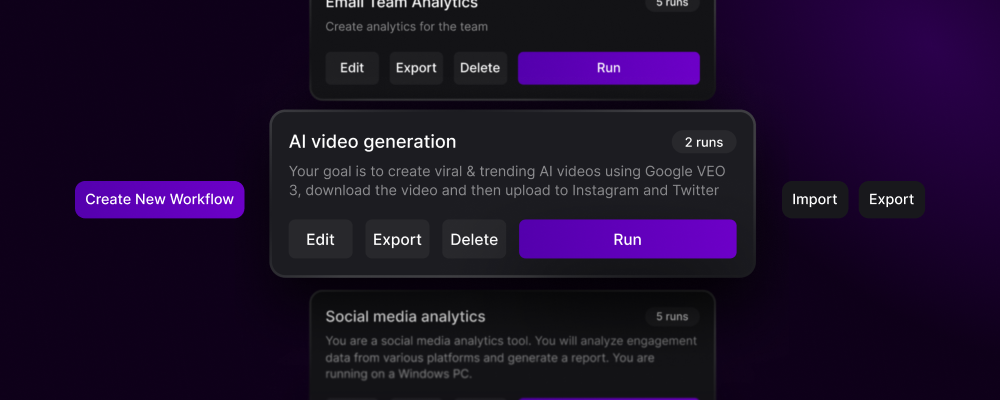
How It Works
Enter Your Workflow Prompt
Simply type what you want to automate in natural language:
- “Check my emails every morning and create tasks in Notion for important items”
- “Monitor competitor prices and update my Shopify store automatically”
- “Extract data from invoices and enter into QuickBooks”
AI Generates Visual Workflow
Within seconds, Actionist AI creates a complete visual workflow:
- Smart Node Creation: Automatically identifies all required actions and tools
- Logical Flow Design: Connects nodes in the optimal sequence
- Conditional Logic: Adds decision points and branching where needed
- Error Handling: Includes fallback paths and retry mechanisms
Visual Workflow Editor Opens
Your generated workflow appears in our intuitive visual editor (similar to n8n):
- Drag-and-Drop Interface: Easily rearrange nodes and connections
- Real-Time Preview: See data flow through your workflow
- Node Configuration: Click any node to adjust settings
- Test Mode: Run workflows step-by-step to verify behavior
Customize and Perfect
Fine-tune the AI-generated workflow to your exact needs:
- Add/Remove Nodes: Insert additional actions or remove unnecessary steps
- Adjust Parameters: Modify timing, conditions, and data mappings
- Connect More Apps: Integrate with 1000+ applications
- Set Schedules: Configure when and how often workflows run
Workflow Nodes and Tools
Complete Automation Freedom: Unlike traditional platforms limited to APIs, Actionist provides OS-level control combined with advanced tools and integrations, giving you unlimited automation possibilities.
Node Library Categories
- Basic Actions
- Control Flow
- Actionist Tools
- MCP & APIs
OS-Level Control Nodes:
- Click: Click on any element on screen
- Type Text: Type into any input field
- Navigate: Go to any URL or page
- Screenshot: Capture screen content
- Mouse Move: Precise cursor control
- Keyboard Shortcuts: Execute any key combination
- Drag & Drop: Move elements visually
Revolutionary Advantages Over Traditional Platforms
Visual automation that controls the computer like a human. No APIs required. Because the Workflow Engine controls the computer directly (just like a human would), you can automate ANY website or platform. No API integrations needed, no platform limitations.
OS-Level Control
No API? No Problem!Unlike competitors limited to apps with APIs, Actionist controls your entire computer—clicking, typing, and navigating any application or website. Automate legacy software, internal tools, or any GUI application.
Zero Data Mapping
No JSON, No Field Mapping, No ComplexityForget about mapping data fields between nodes or understanding JSON structures. Actionist intelligently passes data between actions without any manual configuration. What takes hours in Zapier takes minutes here.
Built for Everyone
Non-Technical Users WelcomeNo coding, no API keys, no webhooks to configure. If you can describe what you want, Actionist can build it. Your grandmother could create workflows that would challenge a Zapier expert.
Hybrid Power
Best of Both WorldsCombine OS-level automation with API integrations and MCP servers. Start with visual automation, then add APIs for speed where available—something impossible with traditional platforms.
Platform Comparison
| Feature | Actionist | n8n/Zapier/Make.com |
|---|---|---|
| Automate ANY software | ✅ Yes, anything | ❌ Only with APIs |
| Data mapping required | ❌ Automatic | ✅ Manual JSON mapping |
| Technical knowledge needed | ❌ None | ✅ Significant |
| Legacy app support | ✅ Full support | ❌ No support |
| Visual debugging | ✅ See actions live | ❌ Abstract data flow |
| Setup complexity | Simple prompts | API keys, webhooks, OAuth |
| Error handling | Automatic retries | Manual configuration |
| Learning curve | Minutes | Days to weeks |
AI Workflow Generation Examples
- Content Research & Creation
- Legacy Software Automation
- Intelligent Lead Enrichment
- Multi-App Document Processing
Prompt: “Research trending topics in my industry and create LinkedIn posts”Generated Workflow (Impossible with Zapier/n8n):
- Navigate to Google News, industry blogs
- Click through trending articles
- Content Generation: Summarize each article using built-in LLM
- Content Generation: Create LinkedIn post with insights
- Click to open LinkedIn in browser
- Type Text to compose post with generated content
- Click to add hashtags and publish
- Screenshot the published post for records
Advanced Capabilities
Complex Logic Handling
Complex Logic Handling
The AI understands and implements:
- Multi-branch conditionals (IF/THEN/ELSE chains)
- Loops and iterations (process lists, repeat until conditions)
- Parallel processing (run multiple actions simultaneously)
- Error handling and retries
- Data transformations and formatting
Learning from Usage
Learning from Usage
The workflow generator improves over time:
- Learns from your editing patterns
- Suggests commonly used node combinations
- Remembers your app preferences
- Adapts to your business terminology
- Recommends optimizations based on performance
Template Library
Template Library
Access thousands of pre-built workflow templates:
- Industry-specific automation patterns
- Common business processes
- Community-contributed workflows
- Certified best practices
- One-click deployment
Workflow Configuration Interface
Professional Workflow Management: Every workflow in Actionist comes with a comprehensive configuration interface that ensures reliability, maintainability, and scalability—without the complexity.
Configuration Sections
- Basic Information
- Prerequisites
- Variables
- Rules Engine
- Human Intervention
Essential Workflow Details:
- Title: Clear, descriptive name for your workflow
- Description: Detailed explanation of what the workflow does
- Tags: Categorize with tags like
automation,lead-generation,social, etc. - Icon: Visual identifier for quick recognition
- Title: “LinkedIn: Auto-connect with personalized messages”
- Description: “Search LinkedIn for posts about specific terms, analyze engagement, and send personalized connection requests to high-value prospects”
- Tags:
linkedin,automation,lead-generation,social
Configuration Best Practices
Start Simple, Scale Later
Start Simple, Scale Later
Begin with basic workflows and progressively add:
- Variables for flexibility
- Rules for reliability
- Human checkpoints for safety
- Advanced logic for complexity
Use Descriptive Names
Use Descriptive Names
Clear naming helps with:
- Finding workflows quickly
- Understanding purpose at a glance
- Sharing with team members
- Debugging issues
Set Realistic Limits
Set Realistic Limits
Configure safety limits to:
- Prevent infinite loops
- Respect platform rate limits
- Avoid account restrictions
- Maintain system performance
Why It’s Revolutionary
The Fundamental Difference
Traditional Platforms (n8n, Zapier, Make.com):- ❌ Limited to ~2,000 apps with APIs
- ❌ Hours mapping JSON fields between nodes
- ❌ Break when APIs change
- ❌ Can’t automate desktop software
- ❌ Require technical expertise
- ❌ Different integration for each app
- ❌ Can’t handle visual elements
- ✅ Automates ANYTHING on your screen
- ✅ Zero data mapping—it just flows
- ✅ Works with any software, any website
- ✅ Visual automation anyone can understand
- ✅ One approach works everywhere
- ✅ Sees and interacts like a human
- ✅ Combines OS control with APIs when needed
Real-World Impact
Setup Time
Zapier: 2-4 hours configuring APIs, webhooks, field mappings Actionist: 5 minutes describing what you want
Maintenance
n8n: Constant fixes when APIs change or fields move Actionist: Self-adapting to UI changes
Capability
Make.com: Can’t touch your desktop apps or legacy systems Actionist: Automates your entire digital workspace
Learning Curve
Traditional: Weeks learning APIs, authentication, data structures Actionist: If you can use a computer, you can build automations
Recording a Workflow (Legacy)
What Are Agents?
Think of Agents as Digital Employees: Each agent is a specialized AI team member with a specific role, personality, and set of skills. They work 24/7, never need breaks, and get smarter with every task they complete.
Complete Identity: Each Agent has its own memory system, workflow library, calendar, variables, and file access. It remembers past work and builds on previous context, becoming a fully configured AI employee with persistent knowledge.
Marketing Manager Agent
Responsibilities:
- Social media management
- Content creation & scheduling
- Engagement tracking
- Campaign optimization
- Competitor analysis
Sales Executive Agent
Responsibilities:
- Lead qualification
- CRM management
- Follow-up sequences
- Meeting scheduling
- Pipeline reporting
HR Specialist Agent
Responsibilities:
- Resume screening
- Interview coordination
- Onboarding automation
- Document management
- Compliance tracking
Operations Manager Agent
Responsibilities:
- Process optimization
- Data entry & migration
- Report generation
- Inventory management
- Quality assurance
What Are Workflows?
Workflows are the individual tasks that agents perform. Think of them as detailed instructions written in plain English that tell your agent exactly what to do.- 🎯 Simple Example
- 🚀 Advanced Example
Workflow: Daily LinkedIn EngagementTime to create: 2 minutes Time saved daily: 2 hours
Creating Your First Agent
Choose Your Agent Type
Select from pre-configured templates or create custom:
Use Template
Quick start with proven agent configurations
Custom Build
Design an agent for your specific needs
Import from Marketplace
Get community-created agents instantly
Configure Personality & Role
Define how your agent behaves:
- Department: Marketing, Sales, HR, Operations, etc.
- Communication Style: Formal, casual, friendly, professional
- Decision Making: Conservative, balanced, aggressive
- Work Hours: 24/7 or specific schedule
Assign Initial Workflows
Start with 2-3 core workflows:
- Choose from marketplace
- Record your own
- Build with visual editor
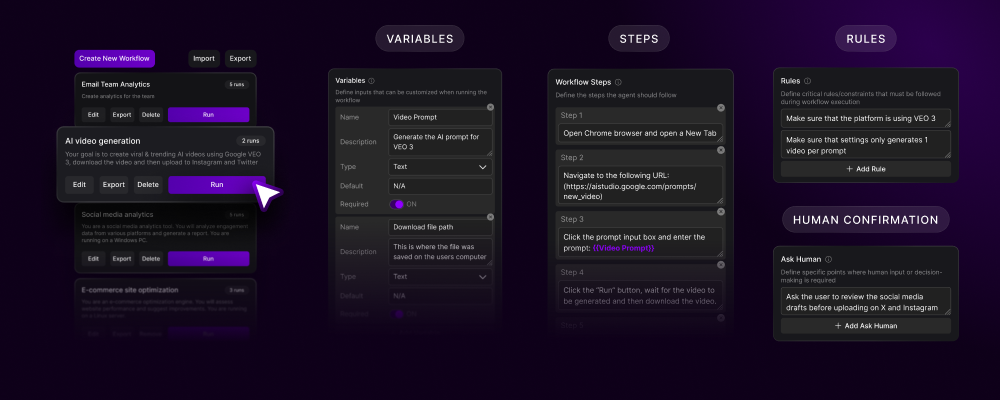
Building Workflows: Three Methods
Method 1: Screen Recording (Easiest)
Add Smart Annotations
Variable
Mark fields that change each time
Rule
Highlight decision points
Ask Human
Set confirmation checkpoints
Method 2: Visual Workflow Builder
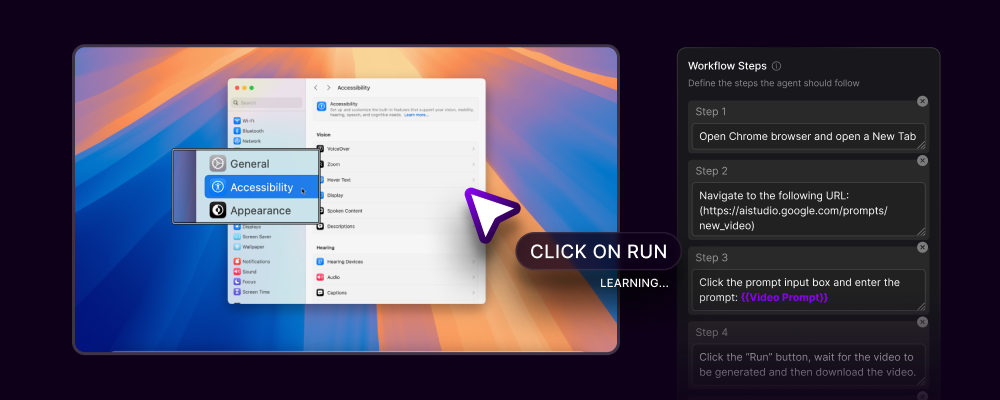
Available Node Types
Available Node Types
Drag and drop these nodes to build complex logic:
| Node Type | Purpose | Example Use |
|---|---|---|
| Action | Perform GUI actions | Click button, type text |
| Decision | Branching logic | IF price > $100 THEN… |
| Loop | Repeat actions | Process all items in list |
| Wait | Pause execution | Wait for page load |
| Chain | Link workflows | Start another workflow |
| Human | Get approval | Confirm before sending |
| Error | Handle failures | Retry or alert on error |
Connecting Nodes
Connecting Nodes
- Draw connections between nodes
- Set data flow direction
- Configure pass-through variables
- Add conditional paths
Testing Your Flow
Testing Your Flow
- Run in test mode
- Step through node by node
- Inspect variables at each step
- Fix issues before deploying
Method 3: Import from Marketplace
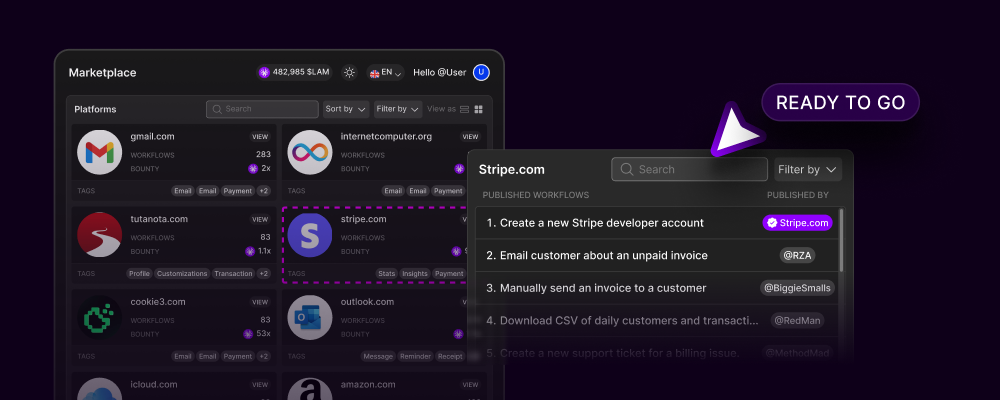
Instant Automation: Access thousands of pre-built workflows. Customize variables to match your needs and start automating in seconds.
Workflow Configuration Deep Dive
- Variables
- Steps
- Rules
- Human Checkpoints
Dynamic Inputs for Flexibility
Variables make workflows reusable and powerful:- Text: Names, descriptions, messages
- Numbers: Quantities, prices, thresholds
- Dates: Deadlines, schedules, ranges
- Lists: Multiple items, categories
- Booleans: Yes/no decisions
- Files: Paths, attachments, uploads
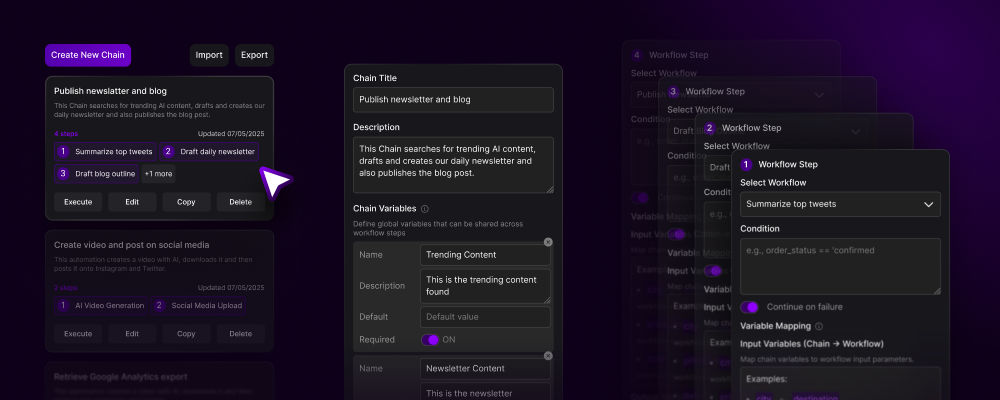
Advanced Features
Chains: Multi-Workflow Orchestration
Intelligent Features
Smart Loops
Process lists intelligently with conditional exits and error handling
Parallel Execution
Run multiple workflows simultaneously for maximum efficiency
AI Decision Making
Let the LAM make context-aware decisions during execution
Error Recovery
Automatic retry logic and graceful failure handling
Performance Analytics
Track execution time, success rates, and optimization opportunities
Version Control
Roll back to previous versions if needed
Real-World Examples
See Actionist in Action
Explore detailed demonstrations of real workflows with video examples, step-by-step breakdowns, and ROI calculations.LinkedIn Automation
Watch Demo: Professional network engagement
- 2-3 hours saved daily
- 1,700-2,900% ROI
- Includes full video walkthrough
Content Creation + Publishing
Watch Demo: AI content generation & distribution
- 4-5 hours saved daily
- 3,100-4,700% ROI
- Multi-platform publishing
HR CV Screening
Watch Demo: Complete hiring automation
- 40+ hours saved per role
- 3,600-5,200% ROI
- From screening to scheduling
Sales CRM Automation
Watch Demo: Lead management & campaigns
- 6-8 hours saved daily
- 3,100-5,000% ROI
- Full pipeline automation
More Examples Available: Visit our complete demos page to explore additional industry-specific workflows, cost comparisons, and implementation strategies.
Best Practices
Start Small, Scale Smart
Start Small, Scale Smart
- Begin with one simple workflow
- Test thoroughly before expanding
- Add complexity gradually
- Chain workflows once stable
- Share successful workflows in marketplace
Naming Conventions
Naming Conventions
Good Names:
LinkedIn_Daily_Engagement_AI_TopicsEmail_Campaign_Tech_Startups_Q4Invoice_Processing_Accounts_Payable
Workflow_1TestLinkedIn_Thing
Testing Strategy
Testing Strategy
Before deploying any workflow:
- Run in test mode first
- Try different input variations
- Test error scenarios
- Verify output quality
- Check performance metrics
Security Considerations
Security Considerations
- Store credentials in encrypted memory
- Use approval checkpoints for sensitive actions
- Implement rate limiting
- Log all critical operations
- Regular security audits
Get Started Now
Download Actionist
Get the desktop app and start building
Browse Marketplace
Find pre-built workflows for instant automation
Watch Tutorials
See real examples across industries
Remember: Every workflow you create strengthens the community-owned alternative to Big Tech’s automation monopoly. You’re not just saving time—you’re building the future of work.
Transform your computer into an autonomous workforce. No code. No limits. Complete ownership.